After Restart Server Instances CentOS 7 .. All websites Down and Can't login to Server .. How to solve it? This is solution
I use vultr server.. but today that server down after I restart server in CentOS 7 .
Frustration caused server down and all website down, can't login to server. Don't worry, this is solution..
1. contact to vultr using ticket to make you can see GRUB menu.
2. Find the kernel line (it starts with "linux16"), change ro to rw init=/sysroot/bin/sh
3. Press CTRL+X or F10 to boot single user mode.
4. Access the system with the command: chroot /sysroot
5. Edit /etc/selinux/config and change "enforcing" to "disabled" .. use method to edit Editing files with vi
vi /etc/selinux/config
change "enforcing" to "disabled"
press Escape
press :wq
6. reboot -f
Your server will reboot.. wait until display need login.. congrulation.. your server up now
Wednesday, December 12, 2018
Editing files with vi
https://www.control-escape.com/linux/editing-vim.html
Lesson 2: Editing with
The thing you have to understand about vi and its work-alike editors is modality. Most programs have just one mode, accepting input and placing it at the cursor. This is what you probably expect from a program. But
vi has other modes. When you start vi, you’ll be in “Normal” mode, which is really command mode. When you are in Normal mode, whatever you type is considered not to be input, but commands that vi will try to execute.
This may sound a little crazy, but it is actually a very powerful way to edit documents. Even if you hate it, the ubiquity of
vi means that you’re going to need to learn the basics, because sometimes you just have to use it. On the other hand, if you enjoy working at a command line, then you may end uploving vi.Lesson 1: How to Quit vi
Since
vi is the default editor, there’s a good chance you got dropped into it without knowing it. This can be extremely frustrating if you don’t know your way around the program.
To exit
vi without saving changes, hit Escape a couple of times to ensure you are in Normal mode, and then type::q!
Lesson 2: Editing with vi
Start
vi and press i. The cursor may change shape, and INSERT is displayed at the bottom of the screen (in most vi clones). You are now in insert mode — all your keystrokes are entered into the current buffer and are displayed to the screen.
Hit the Escape key. The cursor changes shape again, and
INSERT has disappeared. You are back in Normal mode. Hitting Escape a few times will pretty much always cancel whatever you are doing and return you to Normal mode.
Command mode is also where you move around in the file. On most systems, you can use the arrow keys to move the cursor. If that fails, cursor movement can be accomplished with the hjkl keys:
h move left one character
j move down one character
k move up one character
l move right one character
vi has its own command line, which you access by typing a colon. Commands typed at the command line will not be executed until you hit Enter, just like in the shell.
Many of the commands that you will use in command mode begin with a colon. For example, the command to quit is :q, as we learned in Lesson 1 above. Actually, in Lesson 1 we added !, which tells
vi to “force” the operation. If you have edited the file, typing :q will not immediately exit the program, but instead produce this error message:E37: No write since last change (add ! to override)
To save your changes, use the :w command (“Write”). You can save and quit all in one go by typing both commands together:
:wq
Of course, if you started
vi without giving a file name, you’ll need to provide one. For example, to save your working file as test.txt, you would type::w test.txt
Try editing some text now.
- Start vi
- Hit i to go to Insert mode.
- Type some text.
- Hit Escape to return to Normal mode.
- Type :w test.txt to save your work
- Type :q to quit
vi Quick Reference
Movement
- h, j, k, l
- left, down, up, right
- $
- To the end of the line
- ^
- To the beginning of the line
- G
- To the end of the file
- :1
- To the beginning of the file
- :47
- To line 47
Labels:
linux
Friday, August 24, 2018
Install Composer on CentOS 7
https://www.vultr.com/docs/install-composer-on-centos-7
Published on: Tue, Oct 18, 2016 at 6:43 pm EST
Introduction
Composer is a tool for dependency management in PHP. It allows you to declare the libraries your project depends on and it will manage (install/update) them for you.
Requirements
- CentOS 7
- cURL
- PHP (including php-cli)
Installation
The installation process of Composer is relatively simple. First, let's get in the good habit of updating our server.
# sudo yum -y update
Switch into the temp directory.
# cd /tmp
Install Composer using cURL
# sudo curl -sS https://getcomposer.org/installer | php
Want to make Composer globally accessible?
# mv composer.phar /usr/local/bin/composerConclusion
Composer is an essential tool for any PHP developer. It is very easy to install and you will save countless hours over the years automating your dependencies. Happy developing!
Sunday, August 12, 2018
Using KDE Connect to Sync your Android Device with Your Linux Computer
https://www.makeuseof.com/tag/kde-connect-sync-android-linux/
http://www.webupd8.org/2017/04/new-kde-connect-indicator-ubuntu-linux.html
https://ubuntuforums.org/showthread.php?t=1654068
https://www.omgubuntu.co.uk/2017/01/kde-connect-indicator-ubuntu
Friday, August 10, 2018
Install Imagick in Centos and Solved Problem
https://www.linuxhelp.com/how-to-install-php-imagemagick-on-centos-7/
https://www.scalescale.com/tips/nginx/install-imagemagick-php-imagick-centos/
If your terminal display saved mode, for example
Is this ok [y/d/N]: Exiting on user command
Your transaction was saved, rerun it with:
yum load-transaction /tmp/yum_save_tx.2018-08-11.02-13.LmDUjC.yumtx
use -y in command become
yum -y install php-devel
https://www.linuxquestions.org/questions/linux-newbie-8/yum-installation-fails-because-of-a-saved-transaction-4175585216/
https://www.scalescale.com/tips/nginx/install-imagemagick-php-imagick-centos/
If your terminal display saved mode, for example
Is this ok [y/d/N]: Exiting on user command
Your transaction was saved, rerun it with:
yum load-transaction /tmp/yum_save_tx.2018-08-11.02-13.LmDUjC.yumtx
use -y in command become
yum -y install php-devel
https://www.linuxquestions.org/questions/linux-newbie-8/yum-installation-fails-because-of-a-saved-transaction-4175585216/
Labels:
centos,
extension,
imagick,
server,
web server
Monday, July 30, 2018
How to Fix SSL Error When You Can’t Login to WordPress
http://www.beginwp.com/solve-ssl-error-login-issues-wordpress/
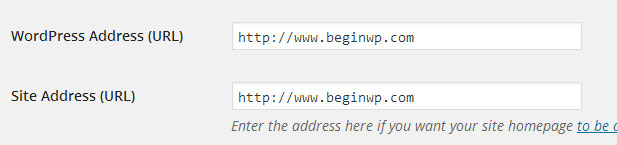
Errors and problems are something that we all face them sooner or later. However, these errors should not prevent us from trying or experimenting with something new. One of the strange issue that many users face is that when trying to login to WordPress, an SSL error is occurred. In this post, you’re going to learn how to fix SSL error when you’re unable to login to WordPress admin (or Dashboard).
So let’s take a look at all these SSL related problems in WordPress, along with their solutions.
SSL certificate
Have you recently activated SSL certificate on your site and are unable to login to WordPress? In such a case, ensure that you’ve correctly configured SSL certificate and settings related to it. Improperly configured SSL certificate may cause login issues.
Edit your wp-config.php file
Some users make changes in: Settings > General, and update WordPress Address (URL) and Site Address (URL) from there. By mistake, you might have added HTTPS to the URL. For example; https://yoursite.com instead of http://yoursite.com
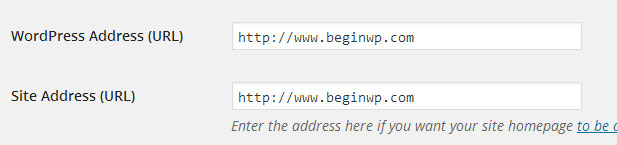
If you’ve made these changes, then you won’t be able to login to WordPress. That’s why, you’ll now need to use a FTP client like Filezilla, or use your cPanel’s File Manager and edit your wp-config.php manually. Add these lines to your wp-config.php
define(‘WP_HOME’,’http://example.com’);
define(‘WP_SITEURL’,’http://example.com’);
define(‘WP_SITEURL’,’http://example.com’);
Add these lines just before:
/* That’s all, stop editing! Happy blogging. */
Also replace example.com with your own domain name.
Check your .htaccess file
In your site’s root directory, such as domain.com/public_html, you’ll find a file named as .htaccess. In some cases, it might be hidden and you’ll need to checkmark “view hidden files” in the cPanel’s File Manager.
Ensure that your .htaccess looks like below:
1
2
3
4
5
6
7
8
9
10
11
| # BEGIN WordPress<IfModule mod_rewrite.c>RewriteEngine OnRewriteBase /RewriteRule ^index\.php$ - [L]RewriteCond %{REQUEST_FILENAME} !-fRewriteCond %{REQUEST_FILENAME} !-dRewriteRule . /index.php [L]</IfModule># END WordPress |
If it doesn’t looks like this, then edit it and make the required changes.
Forcing HTTPS login in WordPress
Have you recently made any changes to the wp-config.php file to force HTTPS on the login page of WordPress.
define(‘FORCE_SSL_LOGIN’, true);
define(‘FORCE_SSL_ADMIN’, true);
If you’ve added any of the above constant in the wp-config.php file, then remove it from there.
define(‘FORCE_SSL_ADMIN’, true);
If you’ve added any of the above constant in the wp-config.php file, then remove it from there.
Disable all plugins
Some security plugins such as iThemes Security (previously known as Better WP Security) have an option to force SSL on your site for only admin page, and for all pages or posts. If you’ve checkmarked this option in the plugin’s page, and if your server doesn’t supports SSL, then you won’t be able to login to WordPress because of SSL error. What now?
That’s where you’ll need to deactivate all plugins, or you can also rename one plugin at a time to see if that has solved your problem. Renaming the plugin will instantly deactivate the plugin, and that’s why problems arising out of that plugin will be fixed.
To disable all plugins at once, use FTP client or your host’s File Manager and navigate to wp-content folder. Rename the “plugins” folder to “plugins.hold”. This will deactivate all plugins instantly. If you’re now able to login then it means that a plugin is the culprit, and in such a case you’ll need to find that plugin and remove it.
Edit your WP_Options table
From your cPanel, login to your phpMyAdmin, go to your WP_Options table where you will find your site URL and home URL starting with HTTPS. You just need to edit it back to HTTP (by removing the “S”).
So go ahead and follow these methods when you’re getting SSL error on login page of WordPress. Hopefully these tips should be able to help you solve your problem.
Note: To help you fix your everyday WordPress problems and errors, we’ve also started a new WordPress troubleshooting section.
Wednesday, July 4, 2018
Cara Membuat Email dengan Domain Sendiri Gratis Selamanya
Terdapat beberapa layanan email yang memiliki kualitas yang sama seperti dengan Gmail dan Outlook dan salah satunya adalah Yandex. Seperti halnya Google Apps dan Outlook, Yandex juga memberikan layanan email dengan menggunakan domain sendiri. Dengan bantuan yandex, maka kita dapat membuat email domain sendiri tanpa hosting.
Yandex adalah perusahaan yang berpusat di Rusia yang telah memiliki banyak layanan termasuk Email. Yandex sendiri didirikan pada tahuan 1997 dan saat ini kebanyakan orang mengenalnya sebagai Google Rusia. Hal ini karena memang Google sendiri kalah bersaing dengan mesin pencari Yandex untuk negara Rusia.
Dengan Yandex, maka Anda dapat membuat 1000 akun email dengan @nama perusahaan secara gratis
Untuk memulai Membuat Email dengan Domain Sendiri Gratis di Yandex maka Anda harus membuat akun terlebih dahulu di Yandex. Untuk membuat akun, silakan mendaftar langsung ke: http://mail.yandex.com/. Akun yang Anda gunakan inilah nantinya akan menjadi admin untuk semua email dengan nama domain sendiri di yandex sehingga untuk menambah email, hapus email dan lain-lain harus dari akun ini.
Proses pendaftaran dalam bahasa Inggris dan sangat mudah. Setelah membuat akun Yandex, maka langkah selanjutnya adalah menambahkan domain Anda di yandex. Anda dapat menambahkan domain Anda di Yandex melalui URL: https://domain.yandex.com
https://www.idsysadmin.com/cara-membuat-email-dengan-domain-sendiri-gratis-selamanya.html
Tuesday, June 26, 2018
Friday, April 6, 2018
Riset Keyword Pake Tool Bikinan Sendiri
https://ads.id/forums/index.php?threads/share-riset-keyword-pake-tool-bikinan-sendiri.298068/
Labels:
seo
fba amazon
https://www.nichepursuits.com/amazon-fba-in-30-days/
https://www.nichepursuits.com/private-label-products-amazon/
https://services.amazon.com/fulfillment-by-amazon/pricing.htm/ref=asus_fba_snav_p
http://www.bobsledmarketing.com/blog/using-amazon-storefronts
https://www.nichepursuits.com/private-label-products-amazon/
https://services.amazon.com/fulfillment-by-amazon/pricing.htm/ref=asus_fba_snav_p
http://www.bobsledmarketing.com/blog/using-amazon-storefronts
Labels:
Amazon
Wednesday, March 28, 2018
Cara isi e SPT Tahunan WP Badan yang biasa membayar PPH Final 1% dari bruto / bulan
http://amsyong.com/2017/02/cara-install-dan-membuat-database-e-spt-pph-badan/
http://amsyong.com/2017/02/cara-buat-csv-spt-tahunan-pph-badan-nihil/
https://amsyong.com/2017/02/cara-buat-e-spt-badan-yang-wajib-pp-46-nihil/
http://amsyong.com/2017/02/cara-buat-csv-spt-tahunan-pph-badan-nihil/
https://amsyong.com/2017/02/cara-buat-e-spt-badan-yang-wajib-pp-46-nihil/
Labels:
laporan pph final,
Pajak,
spt tahunan,
wp badan
Tuesday, March 27, 2018
Jika tiap bulan sudah bayar pajak final 1%. Jika akhir tahun untung, apakah harus bayar pajak Ps 17
| http://www.ortax.org/ortax/?mod=forum&page=show&idtopik=73833&hlm=1 Pencetus | Pendapat | |
|---|---|---|
pajak19315 Newbie Location : Indonesia. Joined : 19 Mar 2015. Posts : 19. |
27 Mar 2018 21:35
Jika tiap bulan sudah bayar pajak final 1%.
Jika akhir tahun untung, apakah harus bayar pajak Ps 17 Ayat 1 huruf B? | |
pajak19315 Newbie Location : Indonesia. Joined : 19 Mar 2015. Posts : 19. |
27 Mar 2018 21:58
di https://www.kembar.pro/2016/06/Pajak-Badan-PPh-Pas al-25-dan-Pasal-29-Terbaru-2016.html
"Badan Usaha yang memiliki pendapatan bruto sampai 4,8 Milyar per tahun, dikenakan tarif pajak PPh final yaitu PPh Pasal 4 ayat 2 dengan perhitungan pajak yaitu 1% dikalikan dengan seluruh pendapatan bruto dari hasil usaha perseroan, dan berdasarkan PP 46 Tahun 2013 maka wajib pajak atau badan usaha wajib menyetorkan Pajak PPh tersebut setiap bulan paling lambat tanggal 15." jika akhir tahun ada keuntungan.. apakah harus bayar pajak lagi ? Jika tidak harus bayar pajak lagi, kenapa di software e spt dari pajak.go.id muncul angka di PPH terutang Tarif Ps 17 ayat 1 ? | |
pajak19315 Newbie Location : Indonesia. Joined : 19 Mar 2015. Posts : 19. |
28 Mar 2018 07:08
Tetapi diartikel ini https://www.online-pajak.com/id/pph-final-ini-alas an-harus-bayar-pajak-1-persen akhir tahun tetap harus bayar lagi "PPh secara umum dengan menggunakan tarif pasal 17 (tarif umum)".. Jika untung 5 jutaan di akhir tahun.. apakah harus bayar lagi pasal 17 ?
"Berdasarkan ketentuan yang berlaku, penghasilan terbagi menjadi dua; penghasilan yang merupakan objek pajak dan penghasilan yang bukan objek pajak. Begitu pula cara pengenaan pajak penghasilan (PPh) atas penghasilan yang merupakan objek pajak, juga terbagi menjadi dua. Pertama, dikenakan PPh secara umum dengan menggunakan tarif pasal 17 (tarif umum), dan pengenaannya dilakukan di SPT Tahunan. Kedua, dikenakan PPh Final. Pengenaan PPh secara final berarti penghasilan yang diterima atau diperoleh akan dikenakan PPh dengan tarif tertentu, dan dasar pengenaan pajak tertentu pada saat penghasilan tersebut diterima atau diperoleh. PPh yang dikenakan, baik yang dipotong pihak lain maupun yang disetor sendiri, bukan merupakan pembayaran di muka atas PPh terutang, tetapi sudah langsung melunasi PPh terutang untuk penghasilan tersebut. Maka dari itu, penghasilan yang dikenakan PPh Final ini tidak akan dihitung lagi PPh nya di SPT Tahunan untuk dikenakan tarif umum bersama-sama dengan penghasilan lainnya. Begitu juga, PPh yang sudah dipotong atau dibayar tersebut juga bukan merupakan kredit pajak di SPT Tahunan. PPh Final menurut Peraturan Pemerintah Republik Indonesia Nomor 46 Tahun 2013 dikenakan pada wajib pajak pribadi dan badan yang memiliki omzet usaha kurang dari Rp 4,8 miliar dalam setahun." | |
pajak19315 Newbie Location : Indonesia. Joined : 19 Mar 2015. Posts : 19. |
28 Mar 2018 08:05
di kolom komentar di https://www.online-pajak.com/id/pph-final-cara-men ghitung-pph-final-ukm
Tanya "selamat pagi, saya ingin menanyakan PPh final atas usaha di bawah 4.8m 1% , nah bagainma jika dikenakan PPh badan dalam negeri kan dikenakan pajak 28%. apa kah pengenaanya double , terima kasih" Jawab "Menurut kami, bila sudah dikenakan PPh Final 1%, maka sudah tidak dikenakan lagi PPh Badan dengan tarif 25%. Karena sudah final. Terima kasih." | |
pajak19315 Newbie Location : Indonesia. Joined : 19 Mar 2015. Posts : 19. |
28 Mar 2018 08:29
dari karya tulis yang ada di http://download.portalgaruda.org/article.php?artic le=459700&val=5794&title=ANALISIS%20PERBANDINGAN%2 0TARIF%20PAJAK%20PENGHASILAN%20PASAL%2017%20DAN%20 TARIF%20PAJAKPENGHASILAN%20PASAL%204%20AYAT%202%20 (STUDY%20KASUS%20PADA%20CV.%20MELANIA)
jika kurang dari 4.8M dan sudah bayar pph final 1% tidak membayar lagi yang pph pasal 17 pada akhir tahun. | |
Labels:
Pajak
Tuesday, March 20, 2018
recover deleted file in Linux
http://www.gnutoolbox.com/photorec-recover-deleted-files/
https://www.tecmint.com/photorec-recover-deleted-lost-files-in-linux/
https://www.larkinweb.co.uk/computing/recovering_lost_files_on_linux.html
https://stackoverflow.com/questions/16956810/how-do-i-find-all-files-containing-specific-text-on-linux
https://www.tecmint.com/photorec-recover-deleted-lost-files-in-linux/
https://www.larkinweb.co.uk/computing/recovering_lost_files_on_linux.html
https://stackoverflow.com/questions/16956810/how-do-i-find-all-files-containing-specific-text-on-linux
Labels:
linux
Subscribe to:
Posts (Atom)