http://solo.tribunnews.com/2016/04/01/cucu-jokowi-jan-ethes-lahir-di-rumah-sakit-ini-cek-biaya-persalinannya
http://ibuhamil.com/ngobrol-apa-saja/58446-update-biaya-persalinan-disolo-2014-rs-pku-muh-rs-kasih-ibu-rs-panti-waluyo.html
http://ibuhamil.com/ngobrol-apa-saja/108763-perkiraan-biaya-melahirkan-di-kota-solo-tahun-2016-a-2.html
http://ibuhamil.com/attachments/diskusi-umum/11670d1424347616-sharing-biaya-persalinan-di-kota-solo-image.jpg
http://ibuhamil.com/diskusi-umum/84302-sharing-biaya-persalinan-di-kota-solo.html
http://ibuhamil.com/ngobrol-apa-saja/108763-perkiraan-biaya-melahirkan-di-kota-solo-tahun-2016-a.html
Saturday, October 21, 2017
Friday, September 29, 2017
Cara mengedit theme dengan Child Theme
https://www.hostinger.co.id/tutorial/cara-membuat-child-theme-wordpress/
https://www.onphpid.com/membuat-child-themes-wordpress.html
https://www.onphpid.com/membuat-child-themes-wordpress.html
Sunday, September 17, 2017
Tuesday, September 12, 2017
How to Turn Your Google Sheets Into WordPress Tables and Graphs
https://www.elegantthemes.com/blog/tips-tricks/how-to-turn-your-google-sheets-into-wordpress-tables-and-graphs
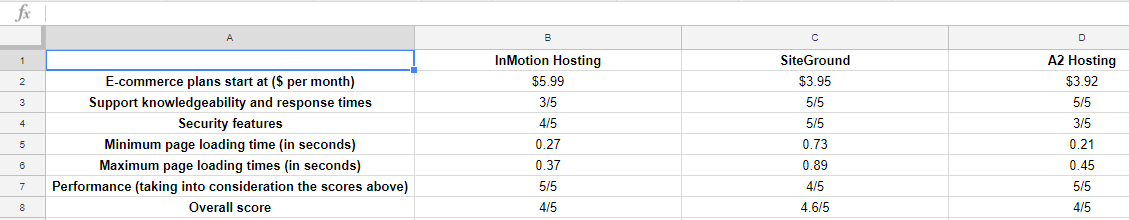
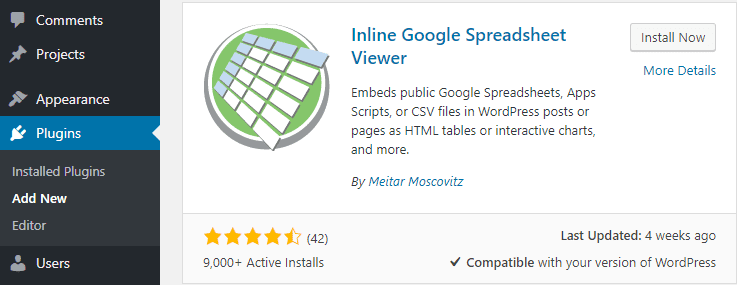
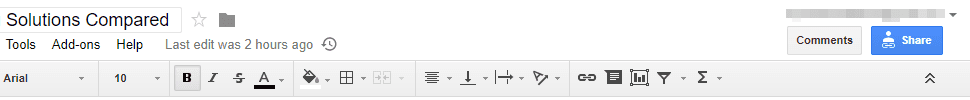
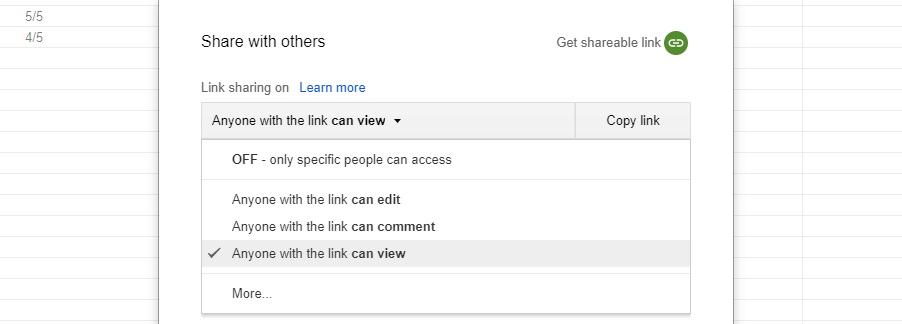
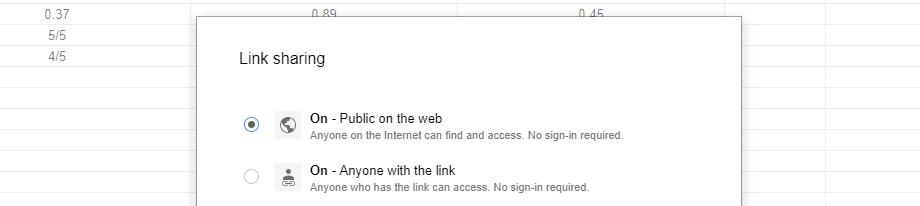
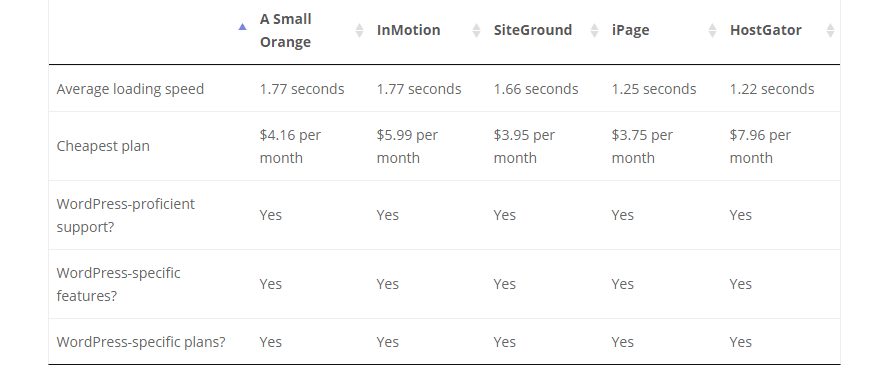
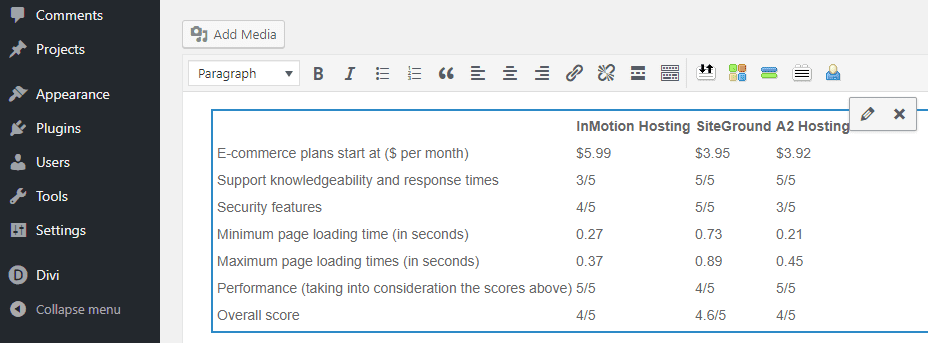
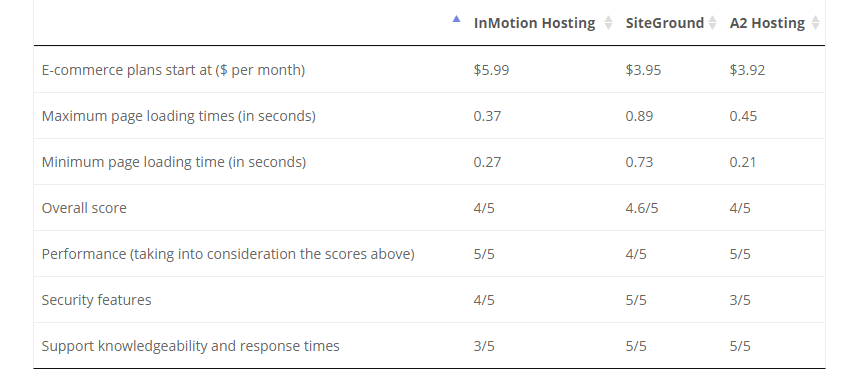
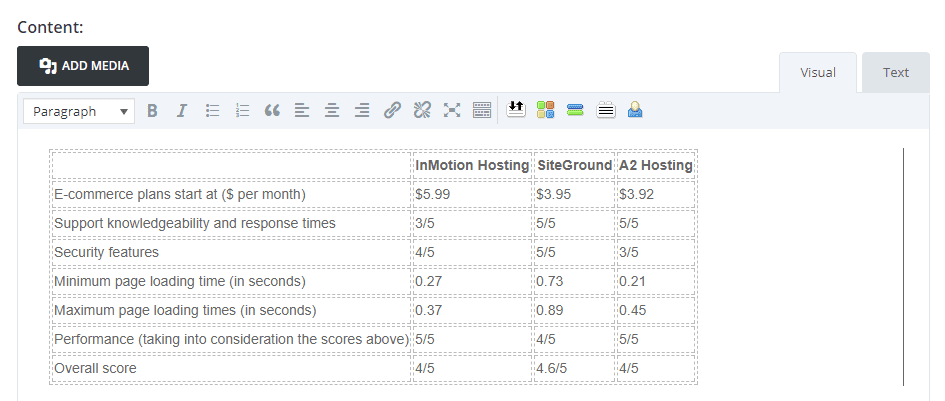
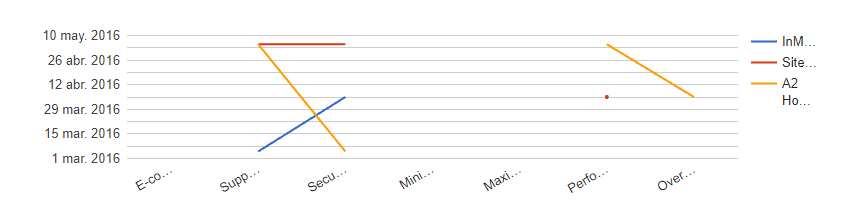
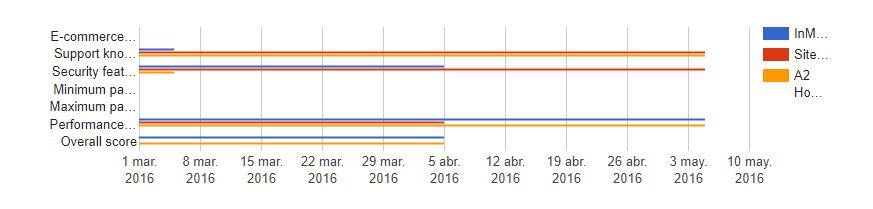
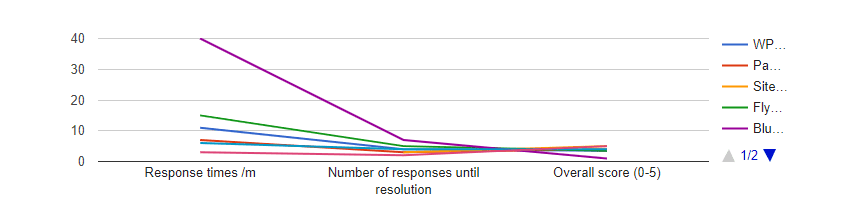
Spreadsheets are one of the most efficient ways to display and sort through large amounts of data, and Google Sheets is one of the most intuitive tools you can use to create them. In contrast, WordPress can handle simple tables, but not graphs.
Integrating the former into the latter enables you to get the best out of both worlds. By using Google Sheets, you’ll be able to access that platform’s advanced features and share your results with the world through WordPress. In this article, we’ll teach you how to turn your Google Sheets into tables and graphs for WordPress. Let’s crunch some numbers!
Why You Might Want to Use Google Sheets With WordPress
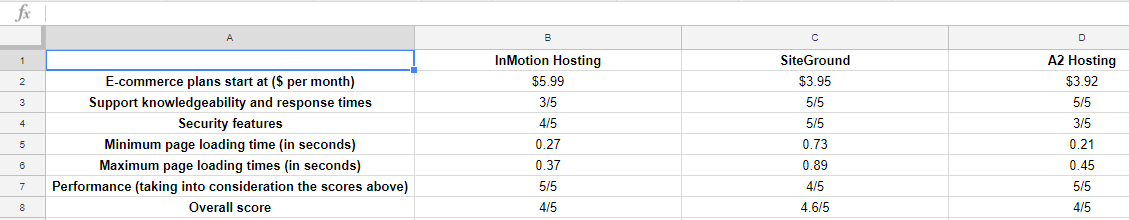
Google Sheets are a great way to handle large datasets and create tables.
Google Sheets is a cloud version of the tech giant’s take on spreadsheet applications. It packs in all of the features you’ve come to expect, while making it easy to share and collaborate with others on your work.
At first glance, integrating Google Sheets and WordPress might not make much sense. However, if your website uses tables, the combination isn’t as crazy as it seems. In fact, there are three reasons why using both platforms together makes sense:
- WordPress’ built-in table options are rather limited, so using Google Sheets is a welcome alternative.
- The cloud platform provides a better user experience when it comes to dealing with large datasets.
- Turning your Google Sheets data into WordPress tables enables you to modify the latter by updating the former.
To expand on this last benefit, imagine that one of your articles contains a comparison table between multiple WordPress web hosts. You’ll probably want to keep the included data up to date so your content remains evergreen, but opening up the WordPress editor time after time can get annoying.
On the other hand, if you turn a Google Sheet file containing that data into a WordPress table, you can open the former and update its values whenever you need to. Then, your WordPress table will update itself automatically. It’s a pretty neat feature!
Introducing the Inline Google Spreadsheet ViewerPlugin
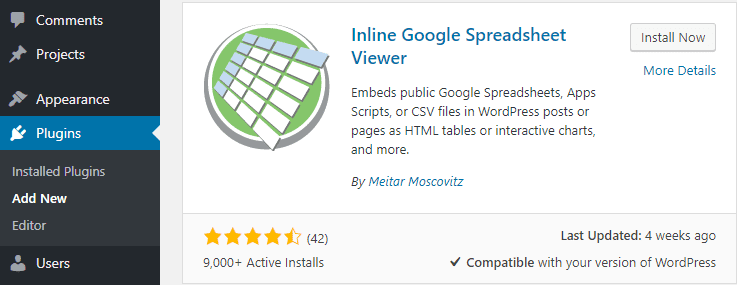
This plugin enables you to take your Google Sheets, Comma-Separated Values (CSV) files, and MySQL databases and turn them into charts, graphs, and tables for WordPress.
The transformation from spreadsheet to table or graph is automatic. In fact, as long as your information is labeled, you can build complex charts with this plugin using only shortcodes. Plus, you can also customize how they look on your WordPress site. Of course, it goes without saying that the plugin works flawlessly with Divi too.
Key Features:
- Turn your Google Sheets, CSV files, and MySQL databases into tables, charts, and graphs.
- Insert your tables and charts into any WordPress post or page using shortcodes.
- Customize the look of your new elements by adding new parameters to your shortcodes.
- Update your WordPress tables and graphs by modifying their parent values on Google Sheets.
Price: Free | More Information
How to Turn Your Google Sheets Into WordPress Tables and Graphs
As usual, we’re going to jump right into the thick of things. So before you move on, you’ll want to install and activate the Inline Google Spreadsheet Viewer plugin. Now, let’s hit the ground running!
How to Prepare Your Google Sheets for Use With WordPress
Before adding your spreadsheets to WordPress, you need to make sure they’re correctly shared. To do this, open the spreadsheet you want to turn into a table or graph and look for the Share button at the top right corner:
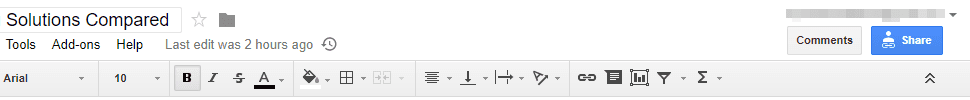
Clicking on the button brings up a settings screen. You can choose Anyone with the link can view from the drop-down list below Link sharing on:
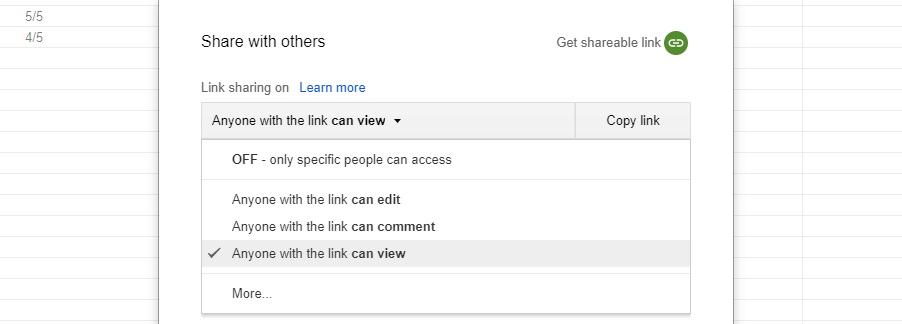
This makes the spreadsheet viewable by anyone. On the other hand, you can access the same drop-down menu and click on the More… option:
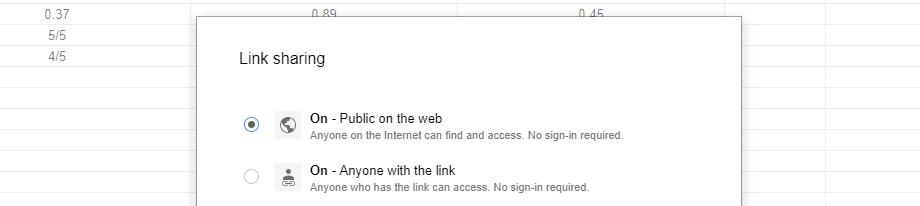
This will send you to a new window, where you’ll find a couple of extra options. In this case, you’ll want to go with On – Public on the web. If you don’t configure your sharing settings to either of these options, WordPress won’t be able to pull the data it needs from your spreadsheets.
Adding Your Google Sheets as Tables Into WordPress
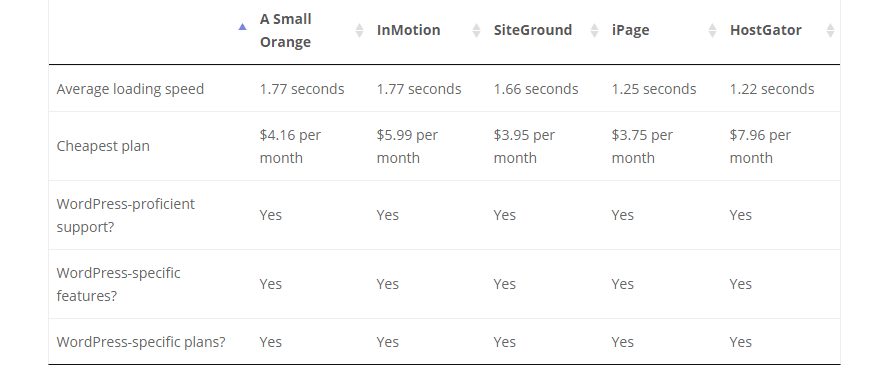
Your Google Sheets based tables are easy on the eyes and they include a sorting feature.
Adding your Google Sheets as tables couldn’t be easier. After activating the plugin, you can go to any of your posts or pages and just paste the link to your Google Sheet anywhere you want. The plugin will automatically pull the data and render it into a table:
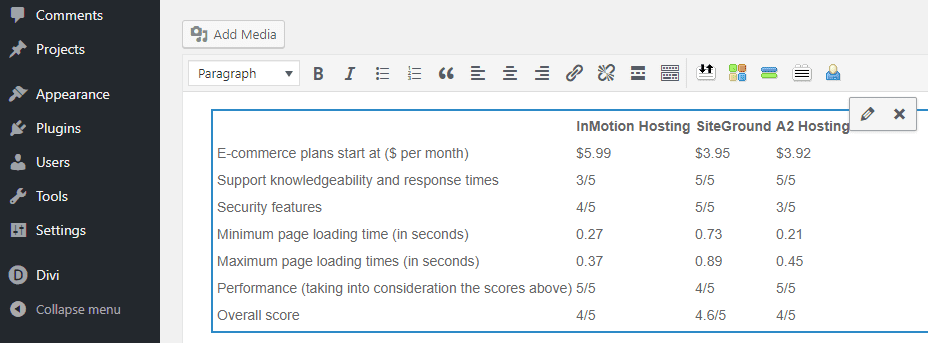
Now, try previewing your post to check out your new table on the front end. The plugin will automatically include borders, bold some of the elements, and even add sorting options to the top of your table:
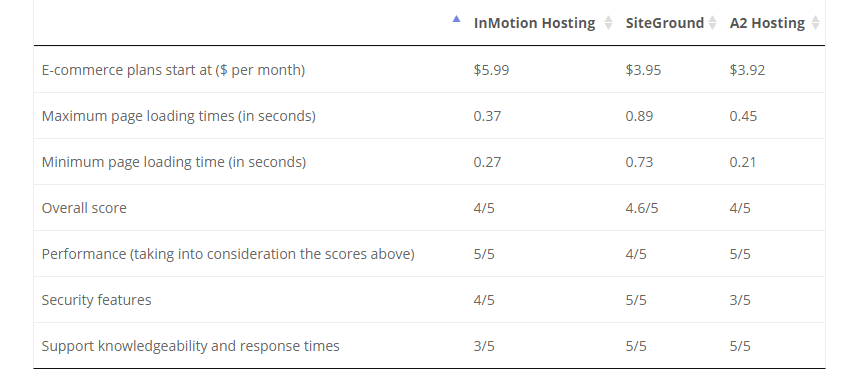
Moreover, the plugin includes a pagination feature, which makes it easy to look through extensive tables without cramping all of the information in. As far as Divi goes, the feature works just as well if you paste a link to a spreadsheet within any of its modules:
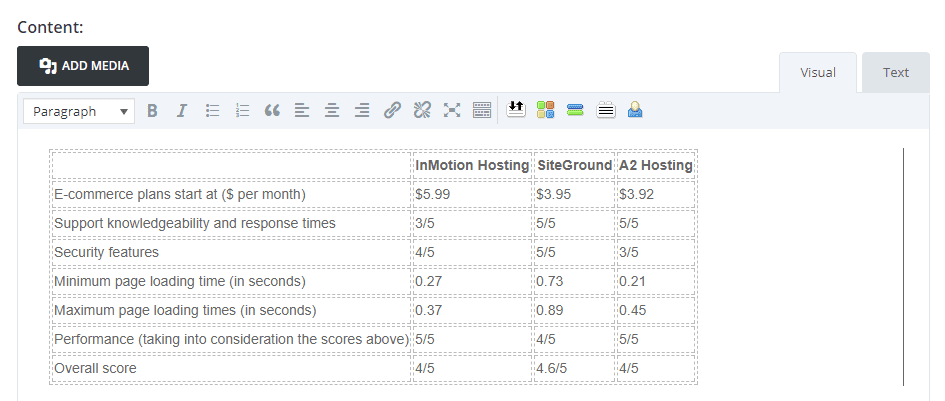
The same applies to the front-end results, so you don’t have to worry about compatibility issues. As for customization, you can’t alter the fields on your tables using the WordPress editor directly. However, what you can do is tweak a couple of their settings with shortcodes. For example, using the [gdoc key=”Your spreadsheet’s URL goes here” class=”no-datatables”] disables the sorting feature on your tables.
You can also turn off the automatic linking feature within your tables, which works for both URLs and emails, using [gdoc key=” Your spreadsheet’s URL goes here ” linkify=”no”] shortcode.
Keep in mind – you only need to use shortcodes for your tables if you want to customize them. If you’re happy with their default style and functionality, you can simply paste a link to them directly into the WordPress editor.
Adding Your Google Sheets as Graphs Into WordPress
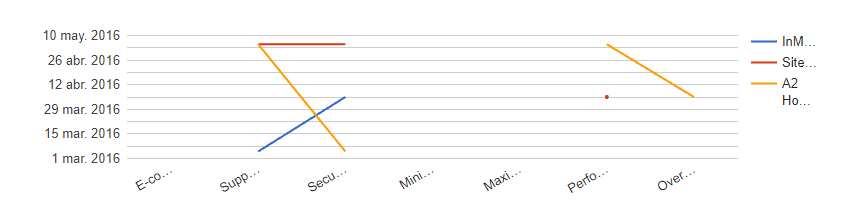
The plugin in question offers over 15 types of graphs for WordPress.
Turning your Google Sheets into WordPress graphs works much the same as with tables. The only difference is that in this case, you need to solely use shortcodes, and there are over 15 different types of graphs available to choose from.
We’re not going to go through all of the styles here, but we’ll tell you how to use the most common types, including bars, pie, and line charts, and how to customize them. For the first one (bar charts), you’ll need to use the [gdoc key=”Your spreadsheet’s URL goes here” chart=”Bar”] shortcode.
Notice that the plugin automatically assigns colors to each of your values, which makes your work much easier:
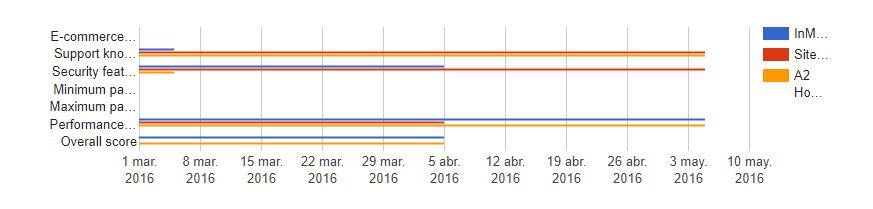
You can also handpick which colors to use by adding a new parameter to the shortcode (for example: [gdoc key=” Your spreadsheet’s URL goes here ” chart=”Bar” chart_colors=”red green”]).
If you want to use different types of graphs, simply change the corresponding value for the chart parameter. For a pie or a line chart, you’d replace bar with pie or line:
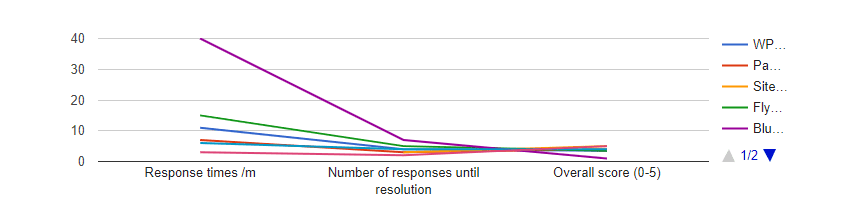
You’ll want to check out the plugin’s WordPress.org page for a full list of all the types of graphs you can use and their parameters. Also, keep in mind that not every Google Sheet will translate into a graph perfectly. In some cases, you’ll need to rearrange the values so they make sense, but that is to be expected for automatically generated elements.
Conclusion
If your work requires you to use spreadsheet tools such as Google Sheets, inserting them into WordPress can help make them more accessible. The process isn’t complicated, and the Inline Google Spreadsheet Viewerplugin enables you to play with a ton of display options for both tables and charts.
Before you add your Google Sheets to WordPress, you’ll need to set their sharing settings to either Public on the web or Anyone with the link. Then, it’s just a matter of using the right shortcode on whichever WordPress page or post you want to add them to.
Do you have any questions about how to turn your Google Sheets into WordPress tables and graphs? Let’s talk about them in the comments section below!
Article thumbnail image by wanpatsorn / shutterstock.com.
Is downloading YouTube videos legal? Doesn't YouTube lose out on advertising revenue this way?
https://www.quora.com/Is-downloading-YouTube-videos-legal-Doesnt-YouTube-lose-out-on-advertising-revenue-this-way
https://itube.aimersoft.com/download-youtube/is-it-illegal-to-download-youtube-videos.html#3
NO
Youtube's Terms of Service clearly say the following:
Yes
As written in Youtube Terms of Service,
"You shall not download any Content unless you see a “download” or similar link displayed by YouTube on the Service for that Content.You shall not copy, reproduce, make available online or electronically transmit, publish, adapt, distribute, transmit, broadcast, display, sell, license, or otherwise exploit any Content for any other purposes without the prior written consent of YouTube or the respective licensors of the Content. YouTube and its licensors reserve all rights not expressly granted in and to the Service and the Content."
Here is a link for same(go to 5B).
Terms of Service
This is actually not a copyright infringement question, although it might seem like that at first glance.
Let's use a book store metaphor. Is it relevant to ask if copying the books in a book store is illegal if the book store has a sign posted at the door that says "you may not enter if you bring a book copier device."? Here the rule we have to deal with before the copying starts are the rules listed that grant access in the first place.
In the case of the book store, you would be trespassing if you entered the store with a book copying device, since that is the posted condition for access. In the case of YouTube, you are breaking the Terms of Service, which defines how you are allowed to access the content on the internet. Breaking these rules is illegal (civil law).


Yes it is illegal. You will need to have prior authorization from the copyright holder to download it. Just because there are tools that allow anyone to do it, it doesn't mean that it is legal. Exceptions apply for content that is made available under a Creative Commonslicense.
https://itube.aimersoft.com/download-youtube/is-it-illegal-to-download-youtube-videos.html#3
Answer Wiki
Yes, it's not illegal to download videos from YouTube for personal use.
To save YouTube videos, I recommend there tools:
Desktop software:
Online software:
47 Answers
Gene Tabach, worked at Google
Originally Answered: Is it legal to download YouTube videos?
No, it is illegal to download them using some type of third-party program or interface. YouTube’s terms, that you are agreeing to, clearly state:
"You shall not copy, reproduce, distribute, transmit, broadcast, display, sell, license, or otherwise exploit any Content for any other purposes without the prior written consent of YouTube or the respective licensors of the Content."
YouTube content creators (and YouTube itself) make money off of ads that are run against the video. If you download a video then both the creator and YouTube are now getting no benefit from you watching that video - it’s equivalent to pirating a movie.
If you want a legal option, YouTube Red (YouTube’s subscription service) allows you to download videos for offline use with their permission - they can pay the content creator (and themselves) with the subscription fees. If you’d like to download videos and be 100% legal, I would sign up for a subscription to YTR.
Related QuestionsMore Answers Below
Akash Kothawale, Terrible Poet, Musician, Comic Nerd, Engineer
Youtube's Terms of Service clearly say the following:
Content is provided to you AS IS. You may access Content for your information and personal use solely as intended through the provided functionality of the Service and as permitted under these Terms of Service. You shall not download any Content unless you see a “download” or similar link displayed by YouTube on the Service for that Content. You shall not copy, reproduce, make available online or electronically transmit, publish, adapt, distribute, transmit, broadcast, display, sell, license, or otherwise exploit any Content for any other purposes without the prior written consent of YouTube or the respective licensors of the Content. YouTube and its licensors reserve all rights not expressly granted in and to the Service and the Content.
Arun Chaurasia, Student !
Originally Answered: Is downloading a video from YouTube illegal?
As written in Youtube Terms of Service,
"You shall not download any Content unless you see a “download” or similar link displayed by YouTube on the Service for that Content.You shall not copy, reproduce, make available online or electronically transmit, publish, adapt, distribute, transmit, broadcast, display, sell, license, or otherwise exploit any Content for any other purposes without the prior written consent of YouTube or the respective licensors of the Content. YouTube and its licensors reserve all rights not expressly granted in and to the Service and the Content."
Here is a link for same(go to 5B).
Terms of Service
Ankeer Lee, works at Dimo Sotware Inc.
In fact, it can be legal or illegal. The decisive factor is that you should get consent from YouTube before downloading their copyrighted content. If not, you will fall short of the requirements of copyright law
The best YouTube video downloader embedded in Dimo Video Converter Ultimate is one of the best downloaders and convertors for YouTube videos that you can use today. It can help you to download videos from YouTube legally and free of charge. cleaning with virus, ads, spyware etc, so that you can enjoy any videos by downloading in in any formats of MP4, 3GP, MOV, AVI, MKV, MP3, 720p SD, 1080p HD, up to 4K UHD from 300+ video sharing sites, including YouTube, Facebook, Dailymotion, etc., as well as more bonus features like converting the download video to play on all devices playback like iPhone, iPad, Android, Tablets, TVs, PSP/PS4, Xbox One X etc. with one click; and stream to that kinds of iPhone or iPod wirelessly by its build-in Media Server. Just have a try.
The guides in details you could refer to here:
Todd Gardiner, Through study of this topic as it relates to photography (and with a relative that specializes in copyright...
Let's use a book store metaphor. Is it relevant to ask if copying the books in a book store is illegal if the book store has a sign posted at the door that says "you may not enter if you bring a book copier device."? Here the rule we have to deal with before the copying starts are the rules listed that grant access in the first place.
In the case of the book store, you would be trespassing if you entered the store with a book copying device, since that is the posted condition for access. In the case of YouTube, you are breaking the Terms of Service, which defines how you are allowed to access the content on the internet. Breaking these rules is illegal (civil law).
Jack Wood, master Computer Networking & Master of Arts, St. Albans School, District of Columbia (2011)
Originally Answered: Is it illegal to download YouTube videos?
I have the same question.
YouTube clearly forbids any downloading in its terms of service. Is it only because they want to get money by their own service?
They write:“You agree not to access Content for any reason other than your personal, non-commercial use … and solely for Streaming,” reads the rule. “ … the data is intended for real-time viewing and not intended to be downloaded (either permanently or temporarily), copied, stored, or redistributed by the user.” I’ve heard that some argue laws which allow for some wiggle room supersede the YouTube rule.
For example, the principle that people can use all the non-protected content. If you can see the video, you can download it. There are a lot of free youtube downloaders that are legal and created by official developers. For example: ClipGrab, Airy, FLVTO, Free Studio, JDownloader, MP3 Rocket, Video, DownloadHelper. I use free studio because it also can process the images, screenshots and some useful things with audio that I need. Sometimes I use ClipGrab to grab the video faster. How does YouTube Red works? I’d like to compare it before paying the service. Free downloaders works like that way. I think that free services will be more popular than paid and official. That can be provided by the fact that before the free and unofficial services were created and ten years ago YouTube has created the official service. Yes, YouTube downloaders are so old, much older than YouTube Red. I think that if it is legal with official service, its also legal with non-official. It is the question of the copyright and YouTube hasnt the copyright for all youtube videos.
Nikesh Hegde, works at Newgen Software Technologies Limited
Originally Answered: Is it legal to download YouTube videos?
No it is ILLEGAL
You cannot download any videos from YouTube as it has copyright on every videos
If you want to play the videos offline , YouTube has provided a feature called "Save Offline" in which it can be saved into your device and play videos offline and enjoy.
You can an image besides the share option there is a download option which saves video into device which is LEGAL

963 Views
Bhasin Gaurav, Teacher
It has no problem downloading YouTube videos. I am using “InsTube” app for Android which can download videos and music for free. I think it’s very easy and convenient to operate and download, so I recommend it to you. During the use of InsTube, I found it’s kinda safe because it never cause any viruses problem. With InsTube you can download videos or music from many websites you want, such as YouTube, Instagram, Facebook, SoundCloud, Twitter, Vimeo, etc. And I like the lock function which can hide my downloaded videos and music to the private space. On the other hand, you can choose different format when downloading a video or music and you can choose an HD video of 1280p. You can have a look on the website and install it: Free Youtube Video & Music Downloader for Android - InsTube

571 Views
Ellery Davies, Ellery Davies is a columnist and privacy advocate. He is also co-chair of CRYPSA
Originally Answered: Can we download YouTube videos?
You can do so easily. However, the tools and services to do this are frequently in a cat-and-mouse struggle with YouTube. That’s because YouTube strives to honor a streaming-onlycommitment to owners of licensed content. An agreement with these publishers gives rise to their attempt to thwart downloads.
I can think of four methods. I recommend method #2.
- A while back, I used an online service, keepvid.com. But, there were too many aborted technical issues: incompatible videos, aborted conversions, and advertising that interfered with the process.
- Today, I use MP4 dowloader from Tomabo. This is—hands down—the best method. Last year, I conducted a test and review for Wild Duck. There have been several upgrades since then. I like it even more today.*
- I suggest that you stay away from browser extensions, such as YouTube Downloader. They are often buggy, filled with tracking or advertising and difficult to update when they need updates.
- Finally, you could scrape the video right off the screen, even defining a partial screen-zone to record. I sometimes use Audials Mediaraptor (or Audials ONE) for this purpose. But it is difficult to configure, tricky to start and stop, results in conversion loss, and larger file size. Consider screen capture as a method of last result.
* MP4 Downloader instantly downloads videos from YouTube, Vimeo and most major services. And it’s not limited to just mp4 files. It works with FLV, Webm, and other online video formats. It even allows you to extract just the MP3/AAC audio from any video. Since music is hosted by video sites, this yields a great source for music downloads.
Fernando Fonseca, Noise Maker
Originally Answered: Is it illegal to download music off YouTube?
Labels:
youtube
Subscribe to:
Posts (Atom)










